Login with ASURite IDs
ASU employees using Stova for their business units must log in using their ASURite ID credentials thru a special ASU login page.
If you do not already have an Stova user account at ASU, you may request one here.
1. Navigate to the ASU login page for Stova at http://links.asu.edu/stova-asu-login or use the Log in to Stova User Account button on this website's home page.
The login page looks like this:
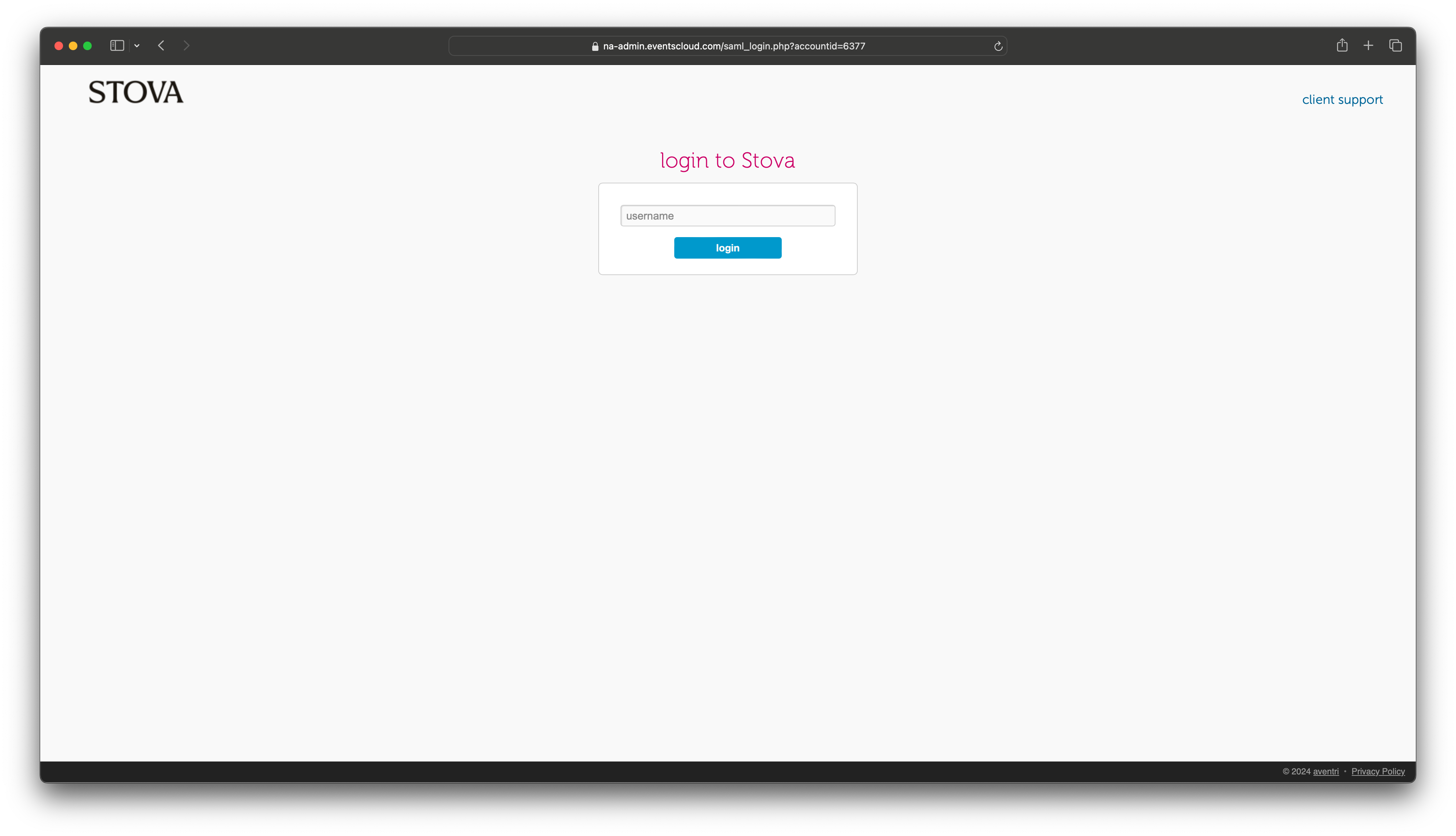
2. Enter your Stova username as <your ASURite ID>@asu.edu and click login.
3. You will be directed to the ASU Webauth login. Enter your ASURite ID and password and click Sign In.
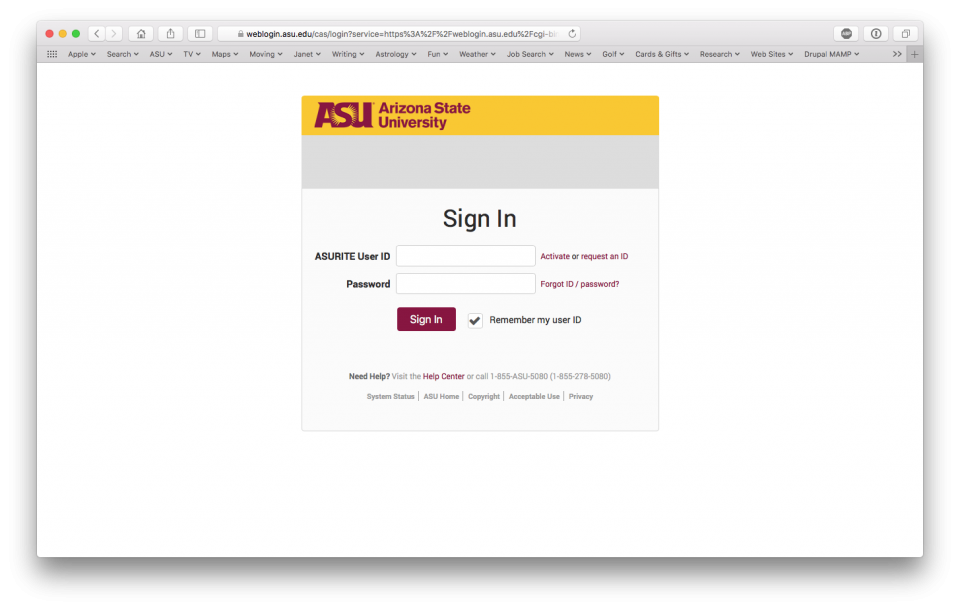
4. You will be directed to the Events browser of your Stova user account.
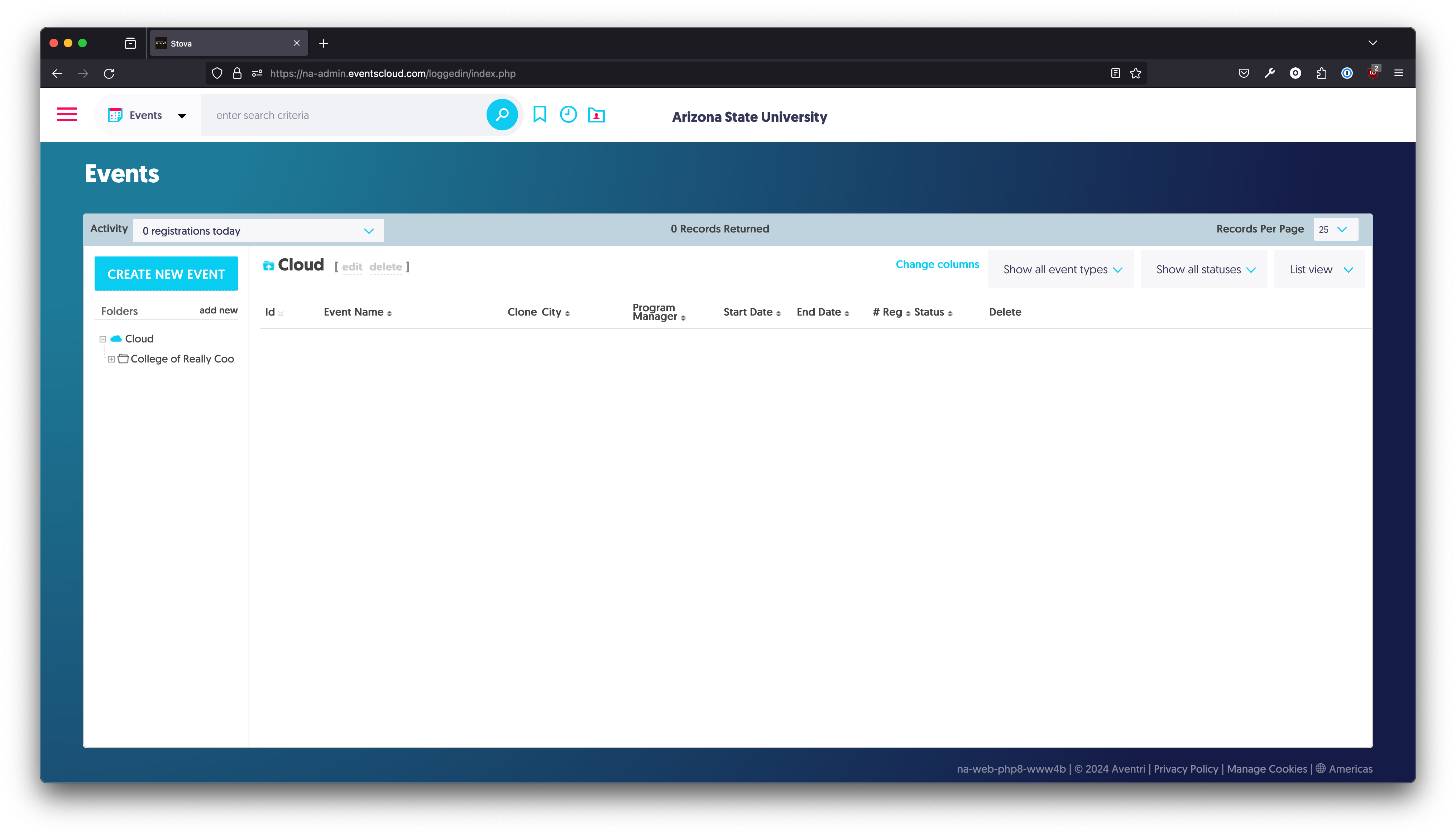
Note:
When users leave their user accounts open in a web browser without any activity for longer than 30 minutes, the system will automatically log the user out of their account.
Users must return to the ASU login page to re-enter their Stova user account.