Reports & Functions Overview
Admin and Reporting functions are accessible via the registration module side bar when in the registration module for your event only. The main functionalities here are outlined below:
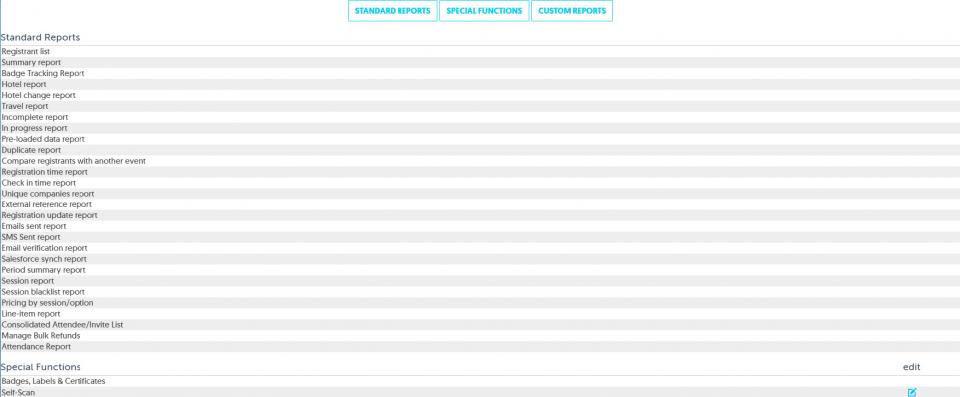
Reports
This function allows you to select from a number of Standard Reports, Special Functions and Custom Reporting Options. These include:
Report | Details |
|---|---|
Registrant List | A detailed list of all individuals registered for your event. This list is searchable, filterable and columns can be selected to match your requirements. There is also a drop-down list of functions you can apply, at the bottom of the report. |
Summary Report | A summary overview of details of your event. This is a drill down-able report that allows you to click on sections to show you further details of registrants for that section. |
Incomplete Report | A list of people who have started the registration process but have failed to complete the process, and have been logged out of the system. This list is searchable, filterable and columns can be selected to match your requirements. There is also a drop-down list of functions you can apply, at the bottom of the report. |
In Progress Report | A list of people who are currently in the process of completing the registration process for this event. This list is searchable, filterable and columns can be selected to match your requirements. There is also a drop down list of functions you can apply, at the bottom of the report. |
Pre-loaded Data Report | A list of registrants whose data has been pre-loaded using the pre-load data options in registration module. |
Duplicate Report | A list of possible duplicate by email and name. This can be filtered by Registration Status. |
Transaction Report | A list of payments that have been logged against Stova for this event. |
Registration Time Report | Numbers of registrants that registered for the event broken down by month, day and hour. This report can be filtered by registration dates. |
Check in time report | Numbers of attendees that checked in for the event broken down my hour. |
Registration Update Report | A list of updates made to registrant’s details. This can be filtered to show specific updates within a specific date range. |
Emails Sent Report | A list of emails sent via the registration module module to registrants for this event. |
File Upload Report | Summary of all the files that have been uploaded by registrants’ during the registration period, which you can then download via this report. (Only displays when an "Upload File" field is active on Attendee Questions tab.) |
RSVP Invite List | This report is intended to give a user a full scope of individuals that have been preloaded for an event, invited to an event via the marketing module, registered in the event, and potentially setup as a user in the Abstracts module (if applicable). |
Special Functions

Special functions contain additional administration features that can be used with the Registration process. Special functions include:
Function | Details |
|---|---|
Badges, Labels & Certificates | Use this section to create your badges and labels. Select Create Badge, input your badge stock, font, images, barcode data, text, registrant data and Save & Exit. You will then have the option to Run, Edit or Copy this badge. When you select the Run option you may specify which attendees in the event you want to generate the badge for. |
Enables the Self-Scan feature – whereby laser scanner units attached to a laptop or terminal can recognize attendee barcodes on confirmation emails or badges and check the registrant into an event as attended. Can be run in kiosk mode. Option to print badges automatically on check-in. | |
Enables a quick lookup window in the event for registrant names and enables them to be checked as attended, cancelled or no shows. Ability to register people day-of using Admin Registration. Option to print badges automatically on check-in. | |
Enables a quick lookup window in computer/laptop or kiosk terminal for delegate to enter and search for their own name and check themselves into an event. | |
Enables a simple lookup window in the event for registrant first and last names, email or company name and enables them to be checked in or marked as no show. Ability to register people day-of quickly. | |
Import Registrations | Allows you to import registrations in bulk from Excel or CSV file. |
Clear Test Registrations | Allows you to clear all test registrations from the database once you are ready to go live with your event. |
Clear Incomplete Registrations | Allows you to clear any incomplete registrations from the database at any time. |
Custom Reporting
Custom reports allow you to generate the information that you need in the format you need it.
You also have the option of creating a direct link (url) to a custom report. A direct link allows you to give a person a URL to which they can always go to download/view the latest registration data.
Report Users
Report users allow you to share reports with users who don't have Stova accounts and/or have access to your unit's events.