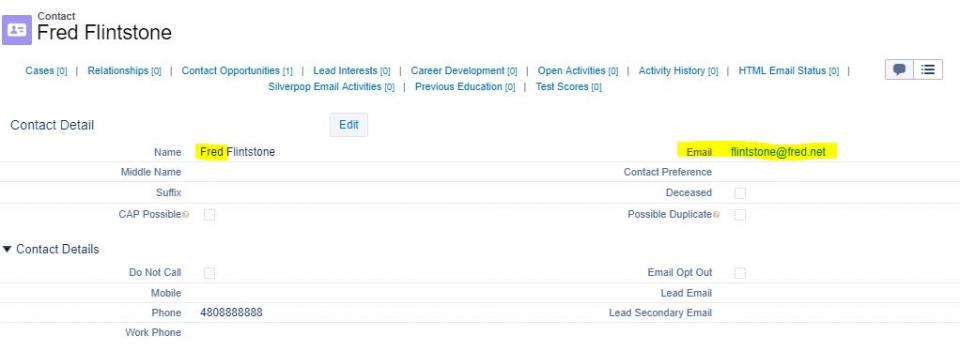High level overview of Gold Template functionality:
- When an event is cloned from the Gold Template and someone registers for the event, the integration will add a new event participation record in Salesforce.
- The Event is held as a campaign in Salesforce, and must be created in advance.
- The registrant must be an existing Salesforce contact:
- Current ASU student, undergraduate or graduate applicant/ admitted student.
- The Event participation record is held as a campaign member in Salesforce.
- The integration will add a new campaign member to the Salesforce contact and set the campaign member status (e.g. to registered).
The Gold template has the following requirements/limitations:
- It may be used only with the ASU Salesforce Enterprise org.
- The attendees who will be submitting the registration for your event must already exist in Salesforce, as a Contact.
- The Contact is matched by first name and email, and both must be an exact match.
- The email entered on the registration form must be the exact email addressed used in Salesforce.
- The Salesforce matching rules do not apply here and will not check across multiple fields.
- Current Student: email from Directory name ([email protected])
- Applicant/admits Student: email address used on the application (personal email address)
- For reference: Check Salesforce email address field
- Due to the complexity of integrating Stova and Salesforce, some features in Stova may not be used.
- Further, you must have an account and experience with Salesforce.
- If you already have access to Salesforce and are encountering issues please submit a support ticket into Recruitment CRM or Service to request Campaign access.
- Submit an access request.
You may read the steps required to use the Gold template in the Gold Template user guide.
High level overview of Maroon Template functionality
- All Events are created and managed in Stova.
- Attendees are registered in an event when they fill out the Stova Event Registration Webform.
- When the Attendee submits the registration, the integration between Stova and Salesforce sends the integrated information fields to Salesforce and the following actions occur:
- The Stova Event is created in Salesforce as a Campaign.
- Creates/Updates the Prospect in Salesforce
- Searches for an existing contact, creates a new contact if not found
- Searches for an existing opportunity, creates new opportunity if not found
- Adds the attendee to the Salesforce Event
- The registration or attendance is captured as a Salesforce Campaign Member with a status of “Registered”.
- Any interests that the attendee indicated on the Aventri template will be created on the Salesforce Contact (i.e. Program, Campus, etc)
The Maroon Template has the following requirements/limitations:
- It may be used only with the ASU Salesforce Enterprise org instance.
- Due to the complexity of integrating Stova and Salesforce, some features in Stova may not be used.