Alumni Affinity Program
Overview
Having engagement data from all units in Salesforce will not only help the Hub with gauging affinity but will be useful for units across the university to get a clearer picture of their own alumni engagement and will help with donor cultivation as well.
Currently we have large gaps in the engagement data as the only events we typically get registration lists for are Alumni Association events. There are a lot of other events around the university and getting that engagement data into Salesforce would be extremely useful for all units. Having more robust engagement data in Salesforce will give us and other units the ability to build out dashboards that can help all of us understand our alumni audience better and can aid in future event planning, cultivating prospective donors and building affinity for the entire university.
Process
The Alumni Affinity team at the Enterprise Marketing Hub, under Jason Puckett, work on matching event registration lists to Salesforce and loading the engagement data to their contact records. They would like to get lists of event registrants with whatever contact info they provided during the registration process. They would then use that data to look those folks up in Salesforce. If they can match the attendee data to an alumni record, they will add the activity to Salesforce engagement data providing all Salesforce users with a more complete picture of the alumnni attendee's engagement with the university as a whole. They will also update the Salesforce record with any new contact info provided during the event registration process.
Contact
Jason Puckett [ email ]
Manager of Data Integrity
Enterprise Marketing Hub – Data and Marketing Technology
How to Participate
Event Coordinators can choose the event registration sites they want to participate at the event level.
To participate, open the event registration.
1. Go to the Overview page of the event registration.
2. Click the Alumni Affinity tab.
3. Click the pulldown menu of the Join the Alumni Affinity Program field and select Yes.
4. Click the Save & Stay or Save & Exit button to save the changes.
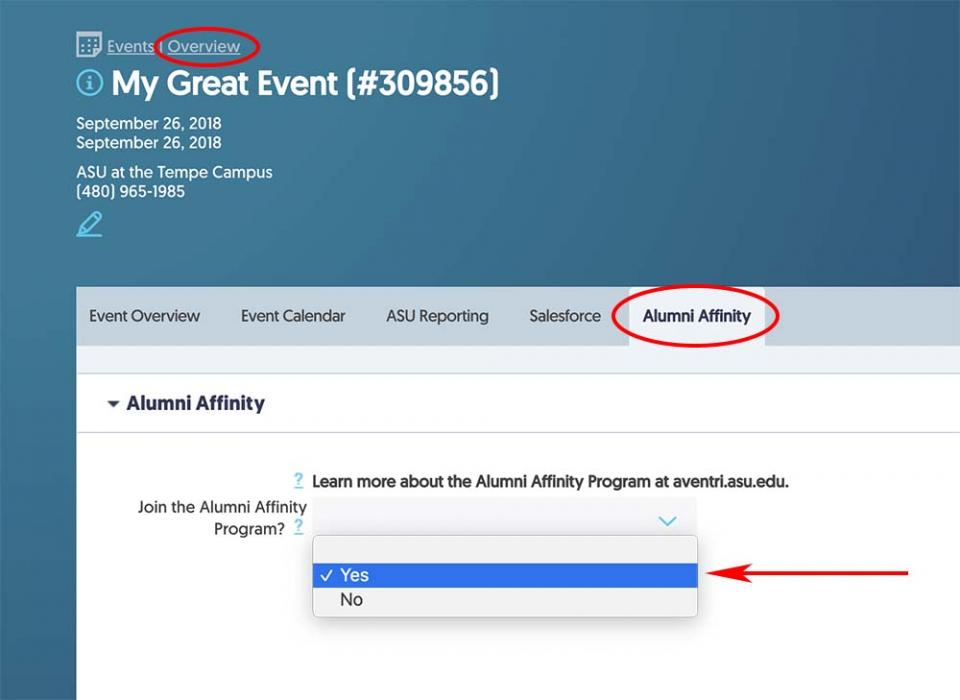
Note: This setting will be cloned when the event registration is cloned. This setting can be deactivated in the new registration site before the event end date to prevent sharing attendee data.
After following those steps, no further action is required from Event Coordinators.
Reports Sent to the Hub
Reports with attendee data will be sent to the Hub automatically when the following conditions are met:
- The Join the Alumni Affinity Program field (Overview page) is set to Yes.
- The registration site's Event End Date has passed.
Exempt Registration Sites
Any registration sites using the Stova event templates that integrate with Salesforce do not need to make any changes. Data from the Salesforce integrated registrations are already being saved in Salesforce.