Mobile App Modules & Features
The Stova mobile app platform is a system of modules that can be activated depending on the event coordinator's needs.
Some modules sync with the information provided on an Stova event registration site.
Some modules only function for private apps - apps that require a user to login.
Modules Available
| Module Name | Icon | Description | Data Synced from Registration Site | Login Required |
|---|---|---|---|---|
| Info | Information, such as Event Name, address, event description, etc. | Yes | ||
| Attendee | List of registered attendees and attendee profiles. | Yes | ||
| My Profile | Displays attendee info from registration. Attendee can update title, company name, add a headshot, indicate interests or status. | Yes | Yes | |
| Agenda | Displays sessions programmed in Agenda/Sessions section of Registration site. Can include "My Agenda," an attendee's personalized list of registered or bookmarked sessions. Option to designate Sessions as premium, moving their listing to the top of the list. | Yes | Yes, if using My Agenda feature | |
| Speakers | List of speakers, with speaker profile info, from registration site. | Yes | ||
| Floorplan | Floor Plan diagram(s) of event venue(s). Can be connected to Agenda session locations and Exhibitors in Exhibitor Catalog module. May display multiple floor plans and zoom artwork. | |||
| Exhibitor Catalog | Listing of Exhibitors. Exhibitors' locations can be programmed in Floorplan module. Option to designate select Exhibitors as premium, moving their listing to the top of the list. | Yes, thru category | ||
| Sponsors | List of sponsors. Sponsors can be displayed with sponsorship levels as section breaks. | Yes, thru category | ||
| Conference Bag | Content files can be posted to sessions, exhibitors, or attendees. | |||
| News Feeds | 
| Displays posts from connected Twitter account or from RSS feed. | ||
| Event Feed | Like a message board for your attendees. They can post comments and pictures, comment on other attendees' posts, and like posts to interact with each other. You can pull in your company's social media posts, create channels for chat groups, and allow speakers to post and be followed.. | Yes | ||
| Social Media | 
| Connects to News Feeds. Client provides Twitter page and hashtag. | ||
| Social Sharing | 
| Allow attendees to post items in the app to an attendee's own social media channels. | ||
| Photo Sharing | Allows attendees to take photos within the app and share with other attendees or post to their social media channels (if Social Sharing is activated). Also allows the addition of a watermark on the photos. | |||
| Chat | Allows attendees to send messages to each other 1-on-1 or create groups for group messaging. | Yes | ||
| Q&A | Allows attendees to interact with speakers during Agenda/Sessions. Questions can be sent directly to speaker or moderated by event staff. | |||
| Ratings & Reviews | 
| Attendees can post star ratings and/or written reviews. Option to allow ratings/reviews posted to sessions and/or speakers. | Yes | |
| Ads | 
| Two types of ads are available - banner ads running along the bottom of the screen or full screen ads. Ads can be linked to a URL. Display duration can be adjusted. | ||
| Scavenger Hunt | Interactive/gamification module. Attendees scan QR code signs posted at the event. When they scan all the codes, a message or website appears. | |||
| Leaderboard | 
| Interactive/gamification module. Attendees can accumulate points for certain actions within the app, such as posting comments, asking a question, likes, etc. Leaderboard displays results. | Yes | |
| Check-in | Keep track of event and/or session attendance. Module can be used by staff to scan a QR or barcode; or allow attendees to mark themselves as checked in. (Note: Stova registration site provides 4 methods for checking attendees into event without need for app.) | Yes | ||
| Polls | Create polls. Option for general global poll available to all attendees. (Can be displayed in Activity Feed.) Option for poll within a session. | Yes | ||
| Places | Display locations of interest that are around the event venue, such as hotels, restaurants, parking, etc. | |||
| Notes | Takes the place of paper & pen, allowing attendees to type notes in many modules of the app. | |||
| Search | Allows attendees to search for information contained in the app. Can search for names, titles, sessions, keywords, etc. | |||
| Catalog (Custom) | 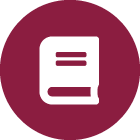
| Create a list of anything. Can create multiple Catalogs in an app. | ||
| Survey (Custom) | 
| Global survey for attendees. Can create multiple Surveys. (Note: Session surveys are available in the Agenda module.) | ||
| Web (Custom) | 
| Creates a button connected to a URL. Can create multiple Web buttons in an app. Good for links to: My Google Maps, Qualtrics surveys, Google forms, event website, etc. | ||
| Meeting Requests | 
| Allows attendees to request meetings with other attendees. Syncs with the Networking module in Registration site. | Yes | |
| Data Capture | 
| Allows for the capture of information from the attendee before they enter the event app. For example, you can ask an attendee to accept your Terms of Service, or if they will be attending the closing party. | ||
| Networking | 
| Enables your attendees to discover other attendees who are either within 30 feet of the Stova Smart Badge or at the event. Your attendees can search for other attendees by interest, name, title or company. Once they've found an attendee that they'd like to connect with they can send a contact request or connect in person with the Smart Badge. If an attendee does not want to be discovered by others they can then turn their privacy settings to "on". Smart Tags are a premium feature, meaning it requires purchasing to enable. Please contact the ASU account admins for more information. | Yes | |
| Lead Retrieval | Allows your app users, typically exhibitors at your event, to scan leads onto their device. Once the leads have been scanned, they can emailed by the app admin or by your app users directly from the mobile app. The Lead Retrieval module is a premium module, meaning it requires purchasing to enable. Please contact the ASU account admins for more information. | Yes |

= indicates background module; no icon visible on app home screen
Notes
1. There must be an event Start Date and End Date in the Registration site (Event Info>Basic Details>Event Date & Time).
2. There must be at least one category in the Registration in order to sync with the mobile app.
3. Multiple categories can be mapped to the Attendee, Exhibitor, and Sponsors modules. This allows:
- Specific content to sync to specific modules
- Option of restricting permissions on specific modules
- Sending messages to specific categories