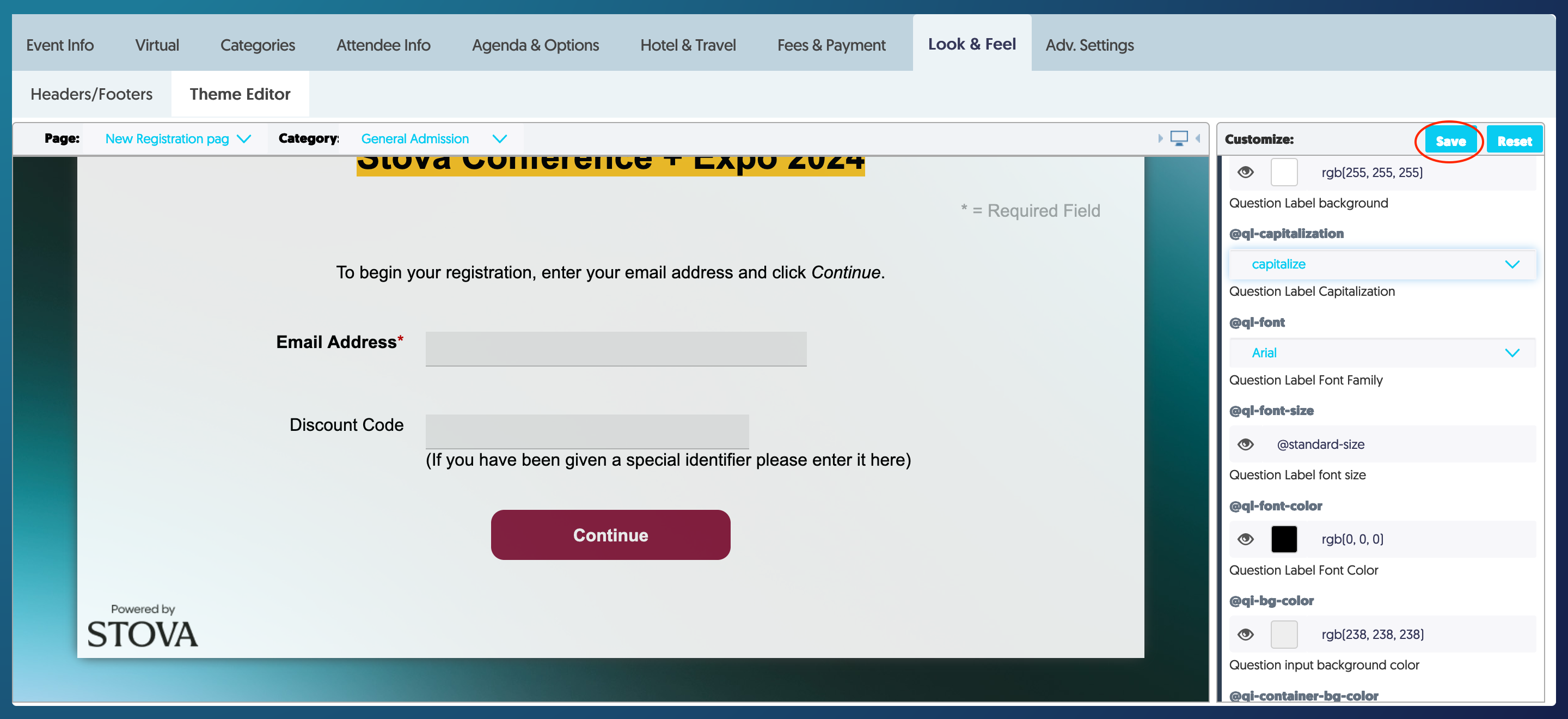Change Form Labels from All Caps to Capitalize
1. In Theme Editor, select the Page you want to view in the TE preview.
2. Then mouse over a field and click the Related variables button that appears to the right. This will display the Related Variables code window in the right formatting column.
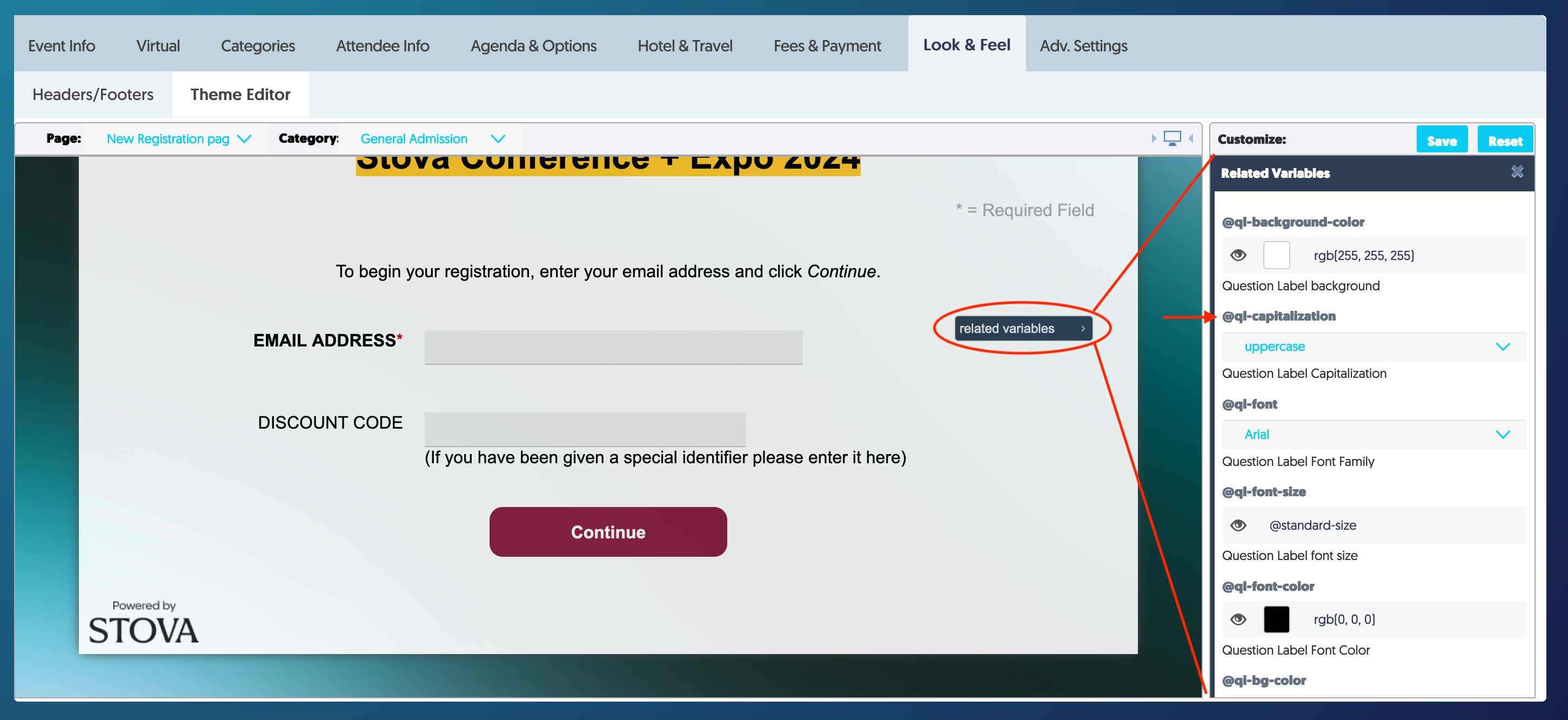
3. Change the @ql-capitalization value from Capitalize to whatever you want.
Note: this will change the display of all labels/fields that use @ql-capitalization.
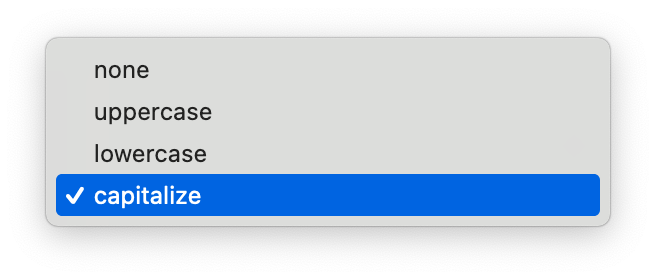
4. Click SAVE at the top of the column to save your changes to Theme Editor settings.