URL Masking
URL masking, or Domain masking, hides the actual domain name of a website from the URL field of a user's web browser in favor of another URL. In this case, the domain specialevents.asu.edu replaces the default na.eventscloud.com domain.
In addition, URL masking can be used with the Event URL feature (Event Info>Basic Details tab) that replaces the Event ID number in a URL with custom text.
How to Enable URL Masking
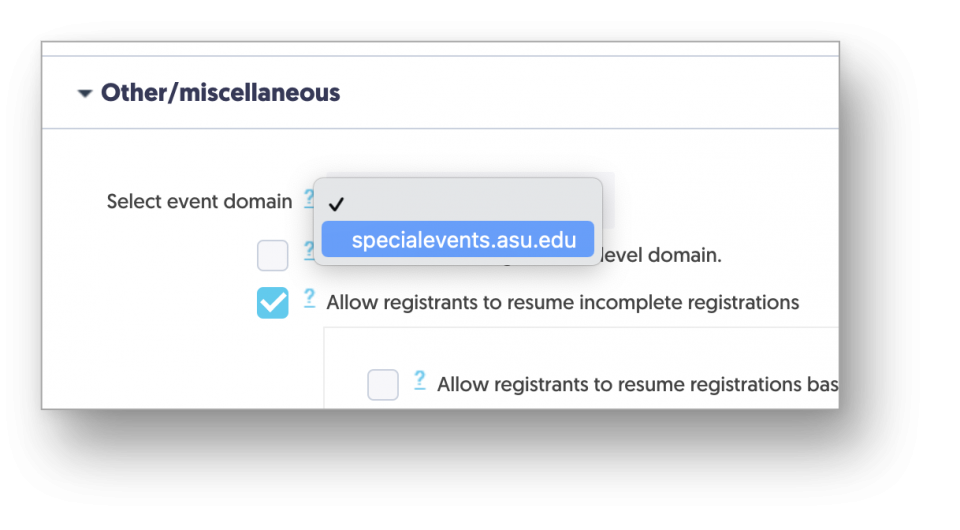
- Open an event registration site.
- Go to Registration Settings.
- Go to Adv. Settings > General Settings and scroll to the Other/miscellaneous section.
- In the Select event domain field, click the pulldown menu and select specialevents.asu.edu.
- Click Save & Stay or Save & Exit.
After saving, the Event URL has been changed from https://na.eventscloud.com/###### to https://specialevents.asu.edu/######.
Using Event URL feature to create an alternative URL (optional)
Users have the option to further customize the registration site's Event URL with the Event URL feature on the Event Info tab. The feature will replace the Event ID number at the end of the Event URL with custom text.
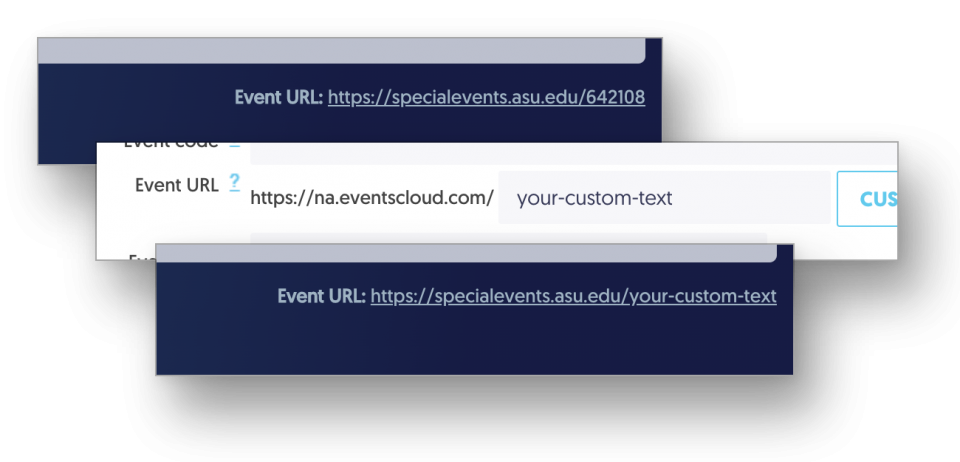
- Open an event registration site.
- Go to Registrations Settings.
- Go to Event Info > Basic details.
- In the Event URL field, enter your custom text.
- Alphanumeric characters, hyphens and periods can be used.
- The system will confirm if the custom URL is available.
- Click Save & Stay or Save & Exit.
After saving, the URL has been changed from https://specialevents.asu.edu/###### to https://specialevents.asu.edu/your-custom-text.