HTML Content Editor
HTML Content Editor
Stova has upgraded the original HTML Editor to the new Content Editor. The Content Editor looks like this:
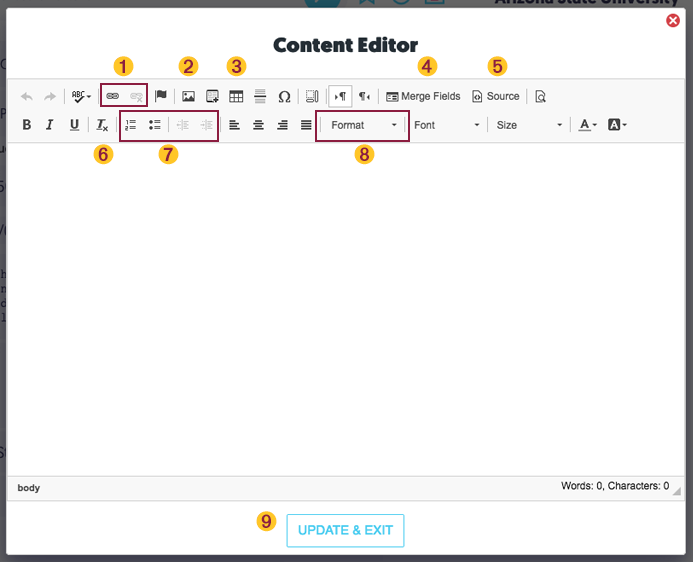
1. Link/Unlink and Insert Document: Add a URL/link to any text or image in the editor. Upload a document and insert a link for your attendees to download the document.
2. Insert Image: Insert Image allow users to upload images into the unit folder and insert into any HTML field.
3. Insert Table: Insert Table allows users to create an HTML table in an HTML field.
4. Merge Fields: Provides access to the many fields throughout the registration site which can be used as merge codes - codes that pull the data from the field for display on a webpage or in an email.
5. Source: To access the HTML source code directly.
6. Remove Format: Use this tool to remove formatting applied to highlighted text.
7. List controls: Create bulleted (unordered) or numbered (ordered) lists; modify indentation.
8. Format: Select a pre-formatted style for headings or paragraphs.
9. Update & Exit: Saves your edits in the Content Editor and returns you to the previous window.
The video demonstrates the new interface and shows where the features are located, including:
- Uploading a graphic
- Creating a link
- Uploading a document and including a download link
- And more!