Group registrations
You can allow the first person (primary attendee) to register for an event to add additional guests to their registration using the Group registration permissions feature. To access, go to Event Info>Registrant Rules.
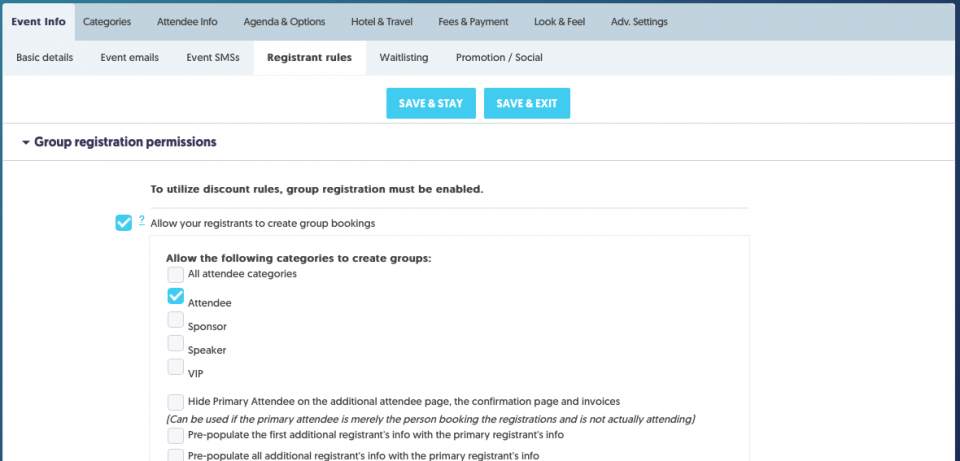
This feature is enabled by default in the ASU Basic Event Template.
To disable the feature, uncheck the Allow your registrants to create group bookings box and Save&Stay.
Set the following options to meet your needs:
| Categories | Determine which categories can add additional guests to their registrations |
| Pre-populate data | Pre-populate the data in attendee question fields with the primary (first) attendee's info |
| Send Confirmation emails to all in group | Enabled by default. If unchecked, confirmation will only go to the primary attendee. |
| Maximum number of additional attendees per registration | Limit the number of additional attendees that can be added to a registration, such as a "plus 1" event. |
If you make any changes to settings, select Save & Stay to save your changes.
Note: Additional attendees will count against any capacity limits set for the event or categories.