Quick Access Dashboard
Quick Access Dashboard
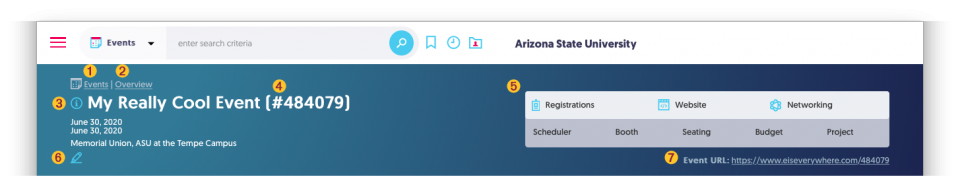
When you are within an event, you also have access to the Quick Access Dashboard. It provides you information as well as functions:
1. Events [link]: Return to the Events List.
2. Overview [link]: Go to the Event Overview page.
3. Event Information Icon: next to the Event Name is the Information icon. Hold you mouse over the icon to view specific event information such as the name of the event, the account and folder the event file is saved within, the user who created the event, as well as the date and time of its creation.
4. Event number: Every event registration site is assigned a unique Event number upon creation.
5. Module Menu: This menu provides access to modules that enhance the registration site. This allows you to perform a range of settings and functions including activating new modules for the event.
6. Edit Icon: This will take you to the Registration Settings page of the event module to edit the settings. Note: You may also use the Module Menu to go to Registration>Registration Settings.
7. Event URL [link]: This is the website address of your event registration form.
Module Menu

For the Registrations module, links to the following settings, reports and pages are provided:
Registrations: Link to the Overview page.
Registrations Settings: Access to the various components of your event registration settings.
Preview Event: A static, page-by-page view of you your event registration
Public Registration: The site used by your attendees to register for the event. Same link as the Event URL.
Admin Registration: Similar to Public Registration, but includes the ability of the admin to skip required fields.
Reports & Functions: All the pre-programmed reports and special functions/features, including check-in features, badge printing, importing registrations, clearing test registrations. Other features in clude custom reporting and sharing reports with non-Stova users.
Registrant List: The primary report for viewing event attendees. Views and filters can be customized.
Summary Report: A comprehensive report on all facets of the event.
Hotel Report*: Report when collecting payment for the hotels your attendees will use for your event.
Travel Report*: Report with your attendees' travel info.
* - rarely used for ASU events